Have you ever wondered if you can save some money by buying Steam games at a cheaper price?
Well, it’s possible to do this using a VPN, but it’s not exactly the best or safest idea.
Just like any other service, Steam has rules that don’t really allow for this kind of thing.
If they detect you trying to get around their system, you could end up banned from Steam!
But if you’re still curious and want to give it a go, we’ve got some advice to help keep your account safe.
Let’s dive into the details!
Can You Use VPN to Buy Steam Game Cheaper?
Yes, it is technically possible to buy Steam games cheaper by using a VPN to pretend you are in a different country. This works because the cost of games on Steam may vary depending on the region, and you can take advantage of this by using a VPN to change your virtual location.
But why there’s a difference? Well, the cost of living and average income in different countries vary, and Steam adjusts its prices accordingly.
However, please note that this violates Steam’s terms of service, and using a VPN for this purpose can result in consequences.
Moreover, there’s no guarantee that using a VPN will always result in cheaper prices.
Risks Involved
Here are a few reasons why you should think twice before trying to buy Steam games cheaper with a VPN:
- Getting Banned: As mentioned earlier, if Steam detects that you are using a VPN to access their service from a different country, they can ban your account permanently.
- Limit Changing Region: To stop users from violating the terms and conditions, Steam has some restrictions. You can only change the region once in 90 days. So, after buying the game, you won’t be able to switch to your region for the next three months.
- Security Concerns: When using a free or low-quality VPN, you are putting your personal information at risk. These VPNs often sell user data to third parties, compromising your privacy and security.
Also Read: Days Gone 2 Petition Breaks the 200k Barrier: What’s Next?
How to Use VPN to Buy Steam Games Cheaper (Step-by-Step)
If you still want to give it a try, here’s a step-by-step guide:
1. Choose a Premium VPN
The first thing you’ll need to do is get yourself a good, paid VPN. This is important because a paid VPN is much better at keeping your online activities private, making it harder for Steam to spot anything suspicious going on.
We recommend NordVPN and ExpressVPN as they have a large number of servers in different countries and offer strong security features.
However, please note that ExpressVPN doesn’t offer dedicated IP address services, so if you plan to use a dedicated IP for Steam, go with NordVPN.
2. Buy a Steam Gift Card
Next, instead of using your credit or debit card, go for a Steam Gift Card. This step is super important because when you try to buy games with your card, Steam wants to know your billing address. If this address doesn’t match the country you’re pretending to be in with your VPN, Steam might figure out what you’re doing. And you don’t want that!
To keep things smooth, head to websites like G2A or Eneba. These sites sell Steam USD Gift Cards. Choose how much you want to add to your Steam wallet and buy it.
After you buy the gift card, you’ll get a wallet code. Make sure you copy this code and keep it safe, maybe in a text file or somewhere you can easily find it later.
This way, you’re all set to buy games without Steam getting suspicious about your location.
3. Change Region and Add Funds to Your New Account
For extra safety, consider making a new account using VPN. This way, if something goes wrong, your real account won’t get banned.
Remember to use private browsing or delete cookies and cache before making the new account.
Once you have the new account here’s what you need to do:
1. Go to the accounts settings and click “Add Funds to your Steam Wallet.”
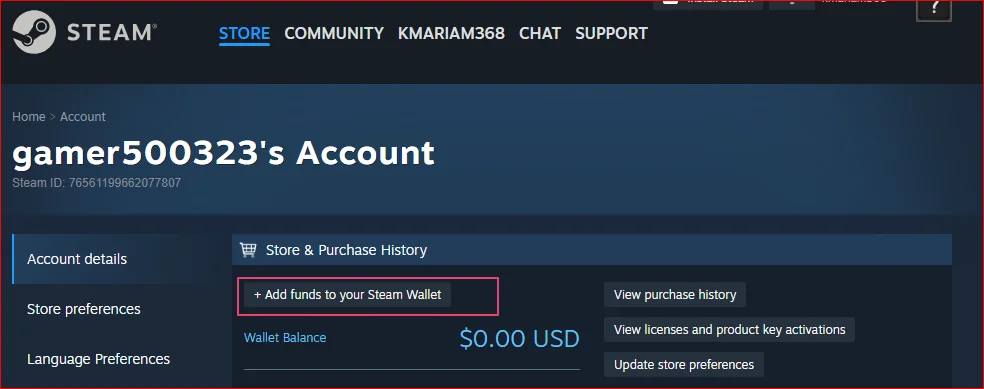
2. Next, choose “Redeem a Steam Gift Card or Wallet Code.”
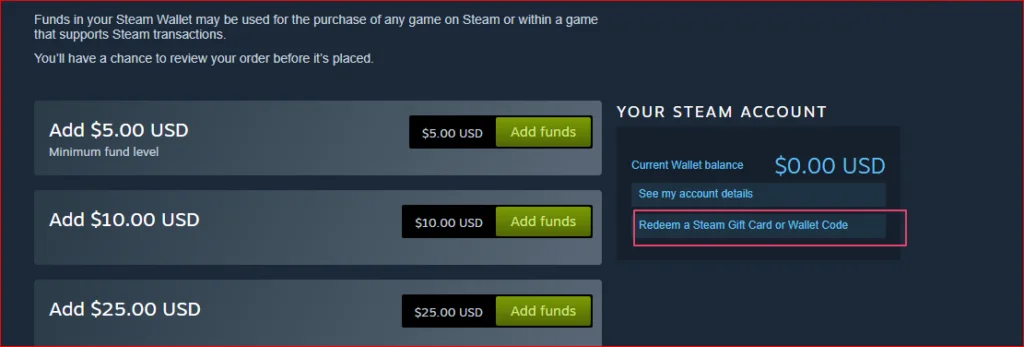
3. Enter the Steam Wallet code, and click on continue.

The funds will be added to your account in the currency of the country you selected with your VPN. Now you can buy any game you want within the gift card amount.
How to Get Games Cheaper on Steam without Using a VPN?
If you’re looking to score Steam games at a discount without the risk of using a VPN, the safest and most effective approach is patience—wait for the sales.
Steam is known for its massive sales events, such as the Summer Sale, Autumn Sale, and Winter Sale, offering deep discounts on a wide array of games.
In addition to these seasonal sales, Steam also hosts weekly sales, presenting opportunities to grab games at reduced prices throughout the year.
An excellent strategy to ensure you never miss out on a sale for a game you’ve been eyeing is to add it to your wishlist.
By doing so, Steam will send you an email notification when any game on your wishlist goes on sale, making it easier to expand your collection without emptying your wallet.
Also Read: Why are Gaming Laptops so Expensive?
Can You Get Banned from Using a VPN on Steam?
The question of whether using a VPN on Steam can lead to a ban has various opinions, but according to Steam’s “Subscriber Agreement“, the policy explicitly prohibits the use of IP proxies or VPNs for any purpose, underscoring the risk associated with such practices.
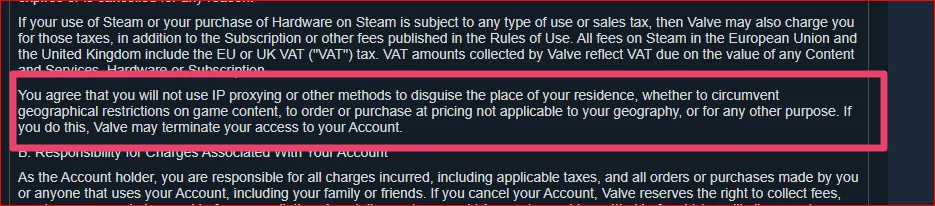
Despite this, it’s a known fact that gamers frequently use VPNs not only for changing their virtual location but also for purchasing games at potentially lower prices from different regions. However, this comes with significant risk; if detected, the consequences are severe and include the possibility of a permanent ban on the account.
Conclusion
We hope this guide has provided you with valuable information on the potential risks and rewards of using a VPN to buy Steam games cheaper. It’s essential to understand that while it may seem like an easy way to save some money, it also violates Steam’s terms of service, putting your account at risk of being banned.
Therefore, it’s best to weigh the pros and cons carefully before making a decision and consider alternative ways of getting games at discounted prices.
If you want to get games cheaper on Steam we advise you to add your favorite titles to wishlist and wait for the sales, rather than using a VPN.
Disclaimer: This guide is intended for informational purposes only. We do not condone or promote the use of VPNs to buy Steam games at lower prices.

![Are Gaming Laptops Worth It? [2024]](https://maggaze.com/wp-content/uploads/2024/11/sam-pak-WIeJcQrd3Tw-unsplash-min-1-scaled-1-1068x1068.webp)

[…] Can You Use VPN to Buy Steam Game Cheaper? […]